1 min to read
Basic Tutorials Part 1
Basic Tutorials Part 1.
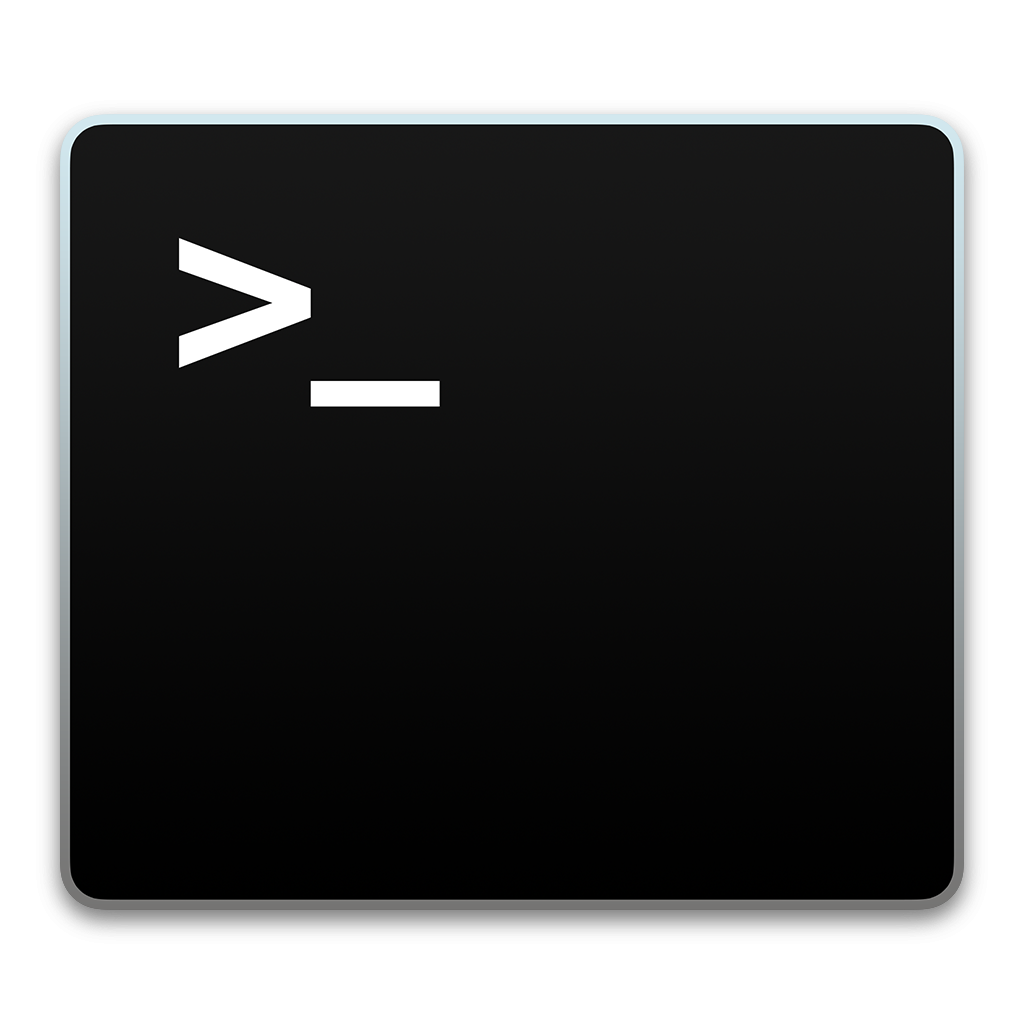
Terminal
BASH. Terminal. Command Line.
These terms are usually used to refer to a Black and white window where people (geeks) usually type in code and work with.
BASH: Bourne Again Shell, is what runs your commands when you type them.
Terminal: The windows is called Terminal, is where you type the commands.
Why use Terminal?
- GUI although it seems fun to start with, might slow your productivity down
- BASH allows you to play with multiple languages and environments at the same time which can be really irritating to replicate with a GUI
- It’s the only option when working with Remote instances to leverage cloud computing.
Given these reasons, we chose to use Terminal for our work.
Basic Commands
Know that this is by no means an exhaustive list and is meant to provide an introductory walkthrough.
There are many more things to be explored. Feel free to ask for more resources or doubts in the comments below.
Description:
FolderNameUserName$
The $ is the prompt. Which means that the terminal is ready and is waiting for your commands to start.
- Creating a directory
mkdir dirname
- Opening directory
cd dirname
cd=Change directory, by changing your directory. You are changing your present working directory.
- Present Working directory:
pwd
- List files inside a folder
ls
- Copy files
cp <from> <to>
- Move files
mv <from> <to>
- Remove
rm filename
- Checking contents of a file
cat filename
- Clear screen
clear
- Creating files
touch filename.extension
- Installing new libraries/software
sudo apt-get install SoftwareName
These are the absolute basic commands that should get you started. Feel free to explore more and ask in the comments below for help.
Subscribe to my weekly-ish [Newsletter](https://tinyletter.com/sanyambhutani/) for a set of curated Deep Learning reads
Comments